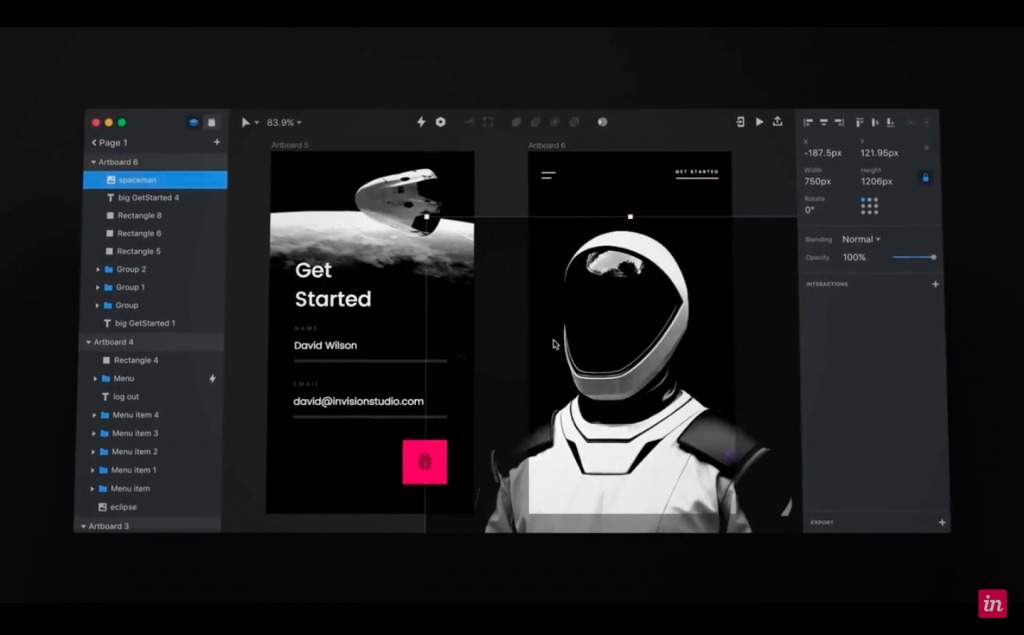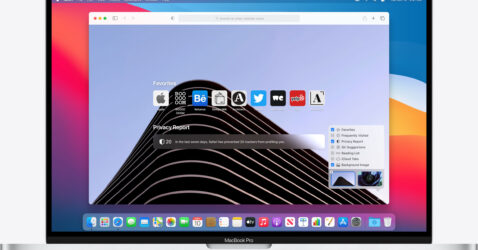How to Install Windows on Your Dell Laptop
Page 1 of 3
When setting up a new computer or upgrading an older device, you might find yourself needing to install Windows on your Dell laptop. Fortunately, the process is quite straightforward. Here, we’ll guide you step by step to ensure your Dell laptop is up and running with Windows in no time.
1. Prerequisites:

- Backup your Data: Before beginning any installation, always back up your data. This ensures you don’t lose essential files in case anything goes wrong.
- Windows Installation Media: This can be a DVD or a USB flash drive. For the latest Windows version, visit Microsoft’s official website to download and create an installation media.
- Laptop Charging: Ensure your Dell laptop is fully charged or connected to a power source throughout the installation process.
Page 1 of 3