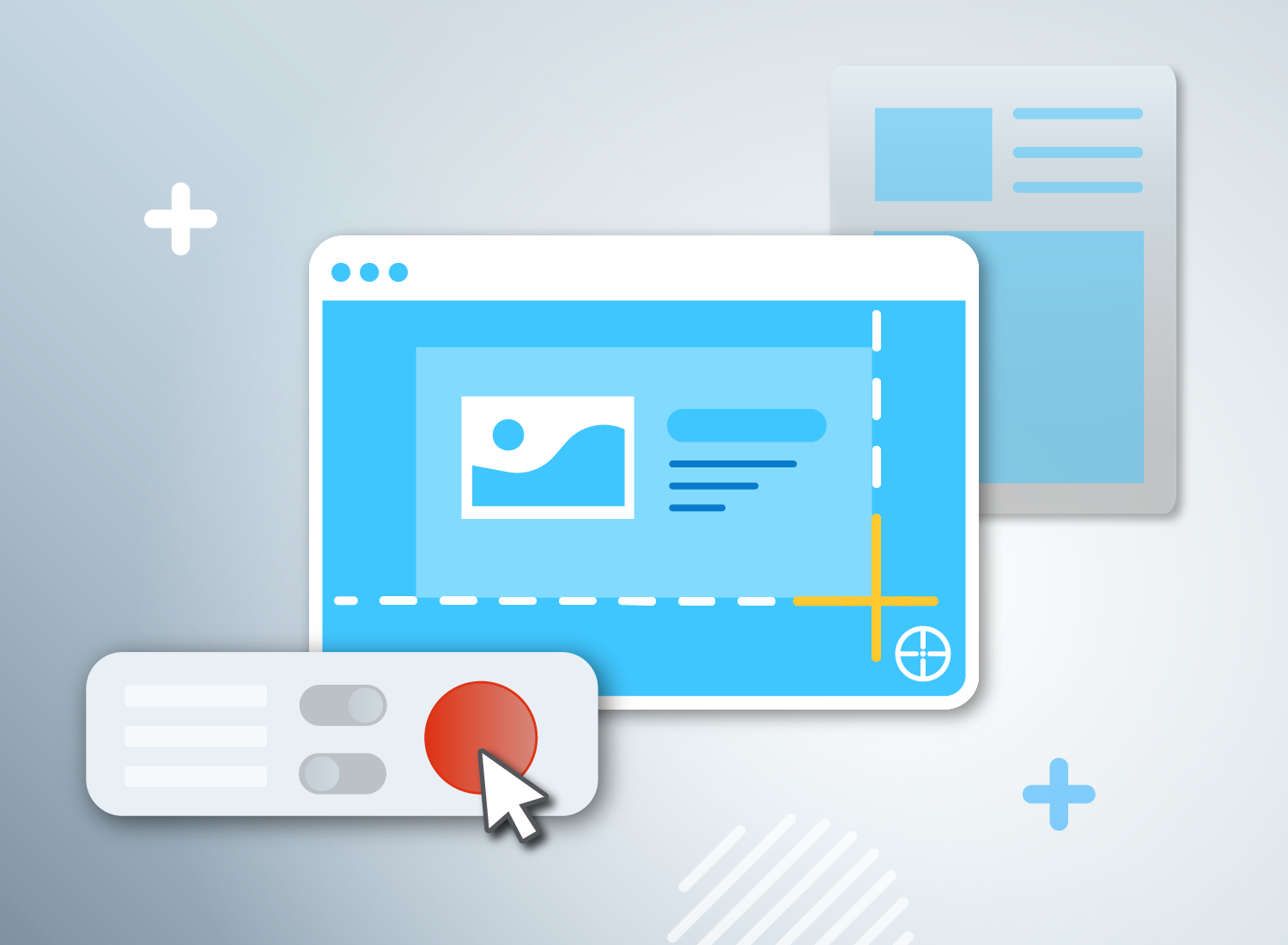How to Connect Bluetooth Headphones to Your Smartphone
Page 1 of 5
Looking to jam out without wires in the way? Bluetooth headphones are the answer. They offer a hassle-free experience, with no tangles and more mobility. Pairing them with your smartphone can seem a bit tricky, but we’re here to simplify that for you. Follow this step-by-step guide to connect your Bluetooth headphones seamlessly to your smartphone.
1. Ready Your Bluetooth Headphones
:max_bytes(150000):strip_icc()/Health-GettyImages-1277414711-33d6a5a4f6304e6596513e25bbee5e58.jpg)
Before diving in, ensure your headphones are fully charged. A low battery might disrupt the pairing process. Locate the power or pairing button on your headphones. Typically, this button might be labeled with a Bluetooth symbol or the word “Pair.”
Page 1 of 5