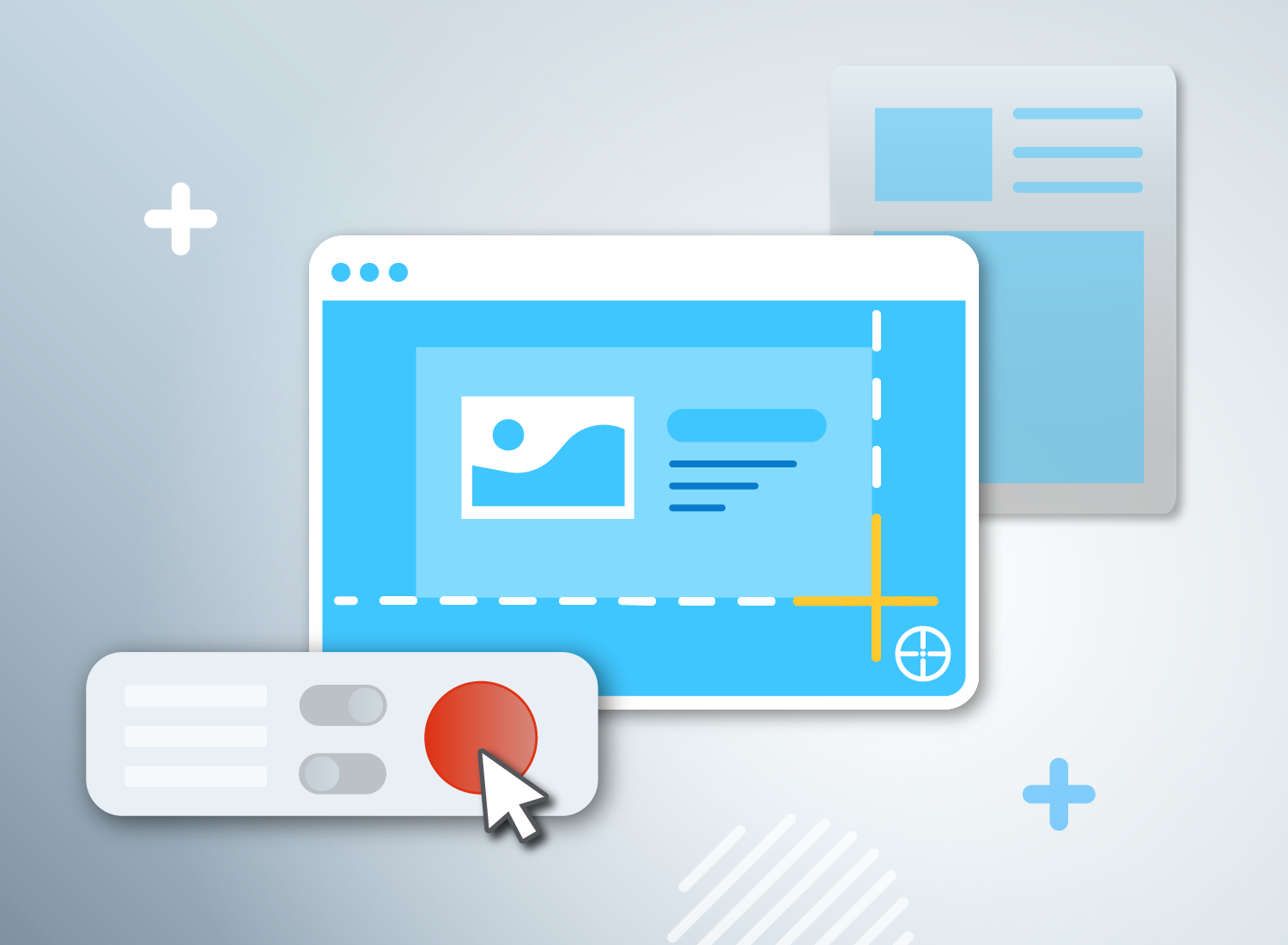How to Connect Bluetooth Headphones to Your Smartphone
Page 2 of 5
2. Activate Smartphone’s Bluetooth

- For Android Users:
- Navigate to ‘Settings.’
- Select ‘Connections’ or ‘Connected devices.’
- Tap on ‘Bluetooth’ to switch it on.
- For iPhone Users:
- Go to ‘Settings.’
- Tap on ‘Bluetooth.’
- Toggle the Bluetooth switch to the ‘ON’ position.
Page 2 of 5