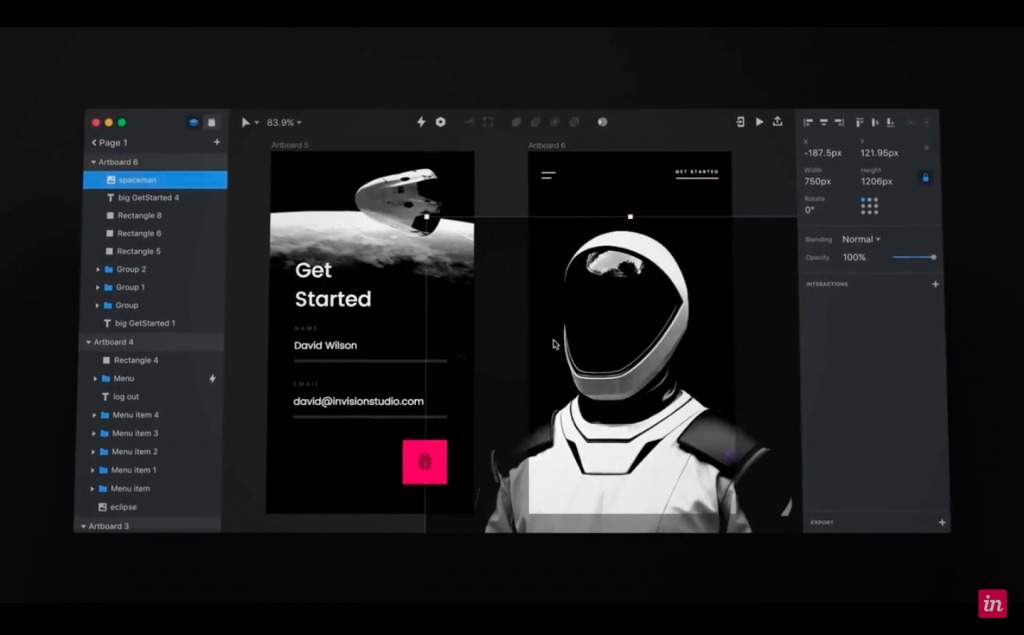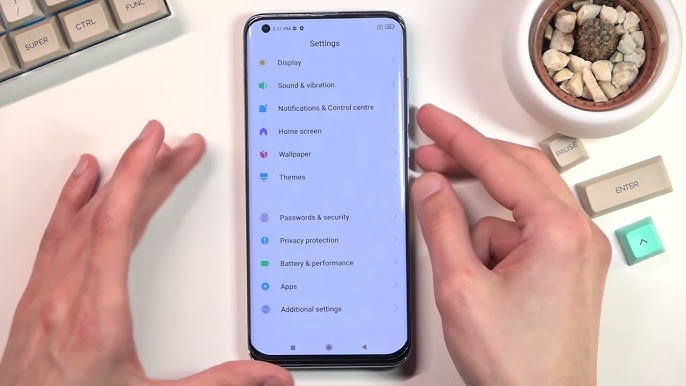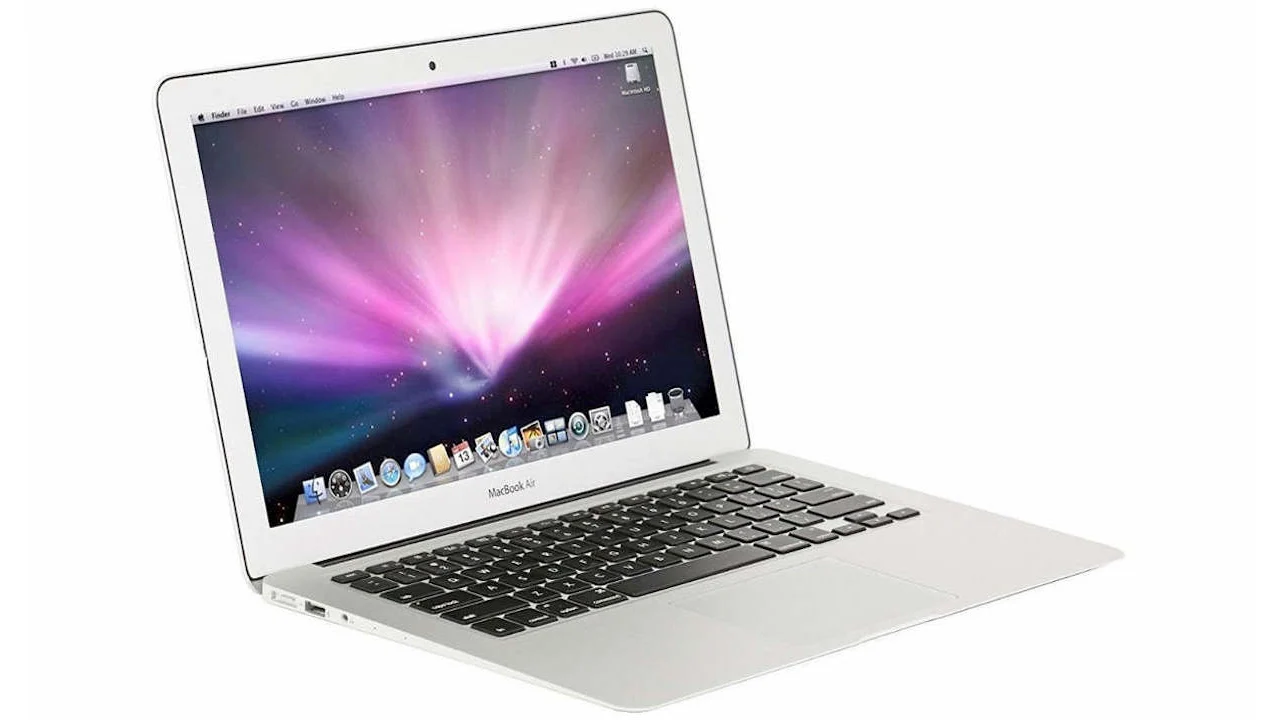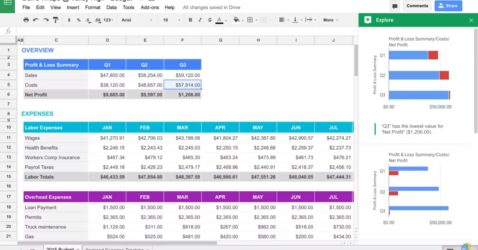Simplifying Your Workflow – A Comprehensive Guide on Creating a Desktop Shortcut
Page 1 of 6
In the era of digital life, computer efficiency is paramount. One critical component to streamline our digital operations is learning how to create a desktop shortcut. You might ask, “Why bother?” Well, it’s pretty straightforward. These shortcuts provide a fast and simple pathway to your most-used files, folders, or programs. So, without further ado, let’s delve into our easy-to-follow guide.
Step One: Identify Your Need

The first part of our journey involves figuring out what you need a shortcut for. It could be anything, ranging from a commonly accessed file, a frequently used application, or a favorite website that you want to reach in a snap. Identifying the ‘why’ is the first step in creating desktop shortcuts that truly enhance your workflow.
Page 1 of 6